How to set Xerox accounting pin code in print dialog
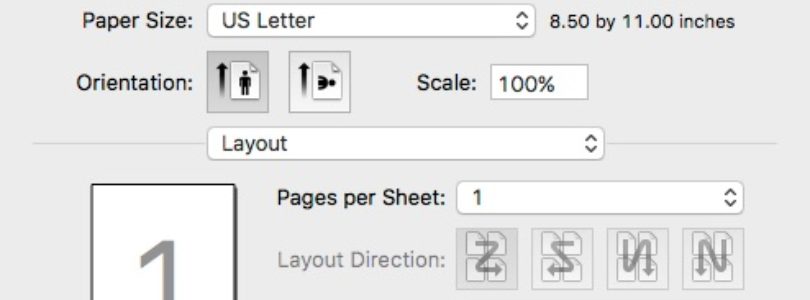
Instructions on how to setup your print code for the Xerox printers on campus.How to save a preset to remember your print codeOpen a document and click File and then PrintSelect the Xerox printer you want to configureClick on Layout dropdown … Continued