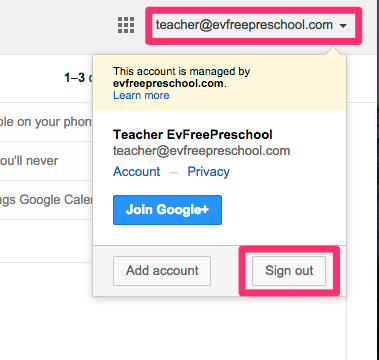To log in to your Gmail account for the first time, go to http://www.google.com/a/evfreepreschool.com. Type in your full email address (yourname@domain.com) and password and click Sign in
Enter a new password, re-enter it and click Change password

It will bring you to a Google Services window with links to Gmail, Drive, Calendar, Talk/Hangouts, Contacts, Groups for Business and Sites. For the purposes of this tutorial, click on Gmail.
Once your Inbox loads, Google will prompt you to finish setting up your Gmail. It will ask you to Set a signature, Learn how to use Gmail and Change profile image. To do those, simply click on those settings and it will bring you to the appropriate page.
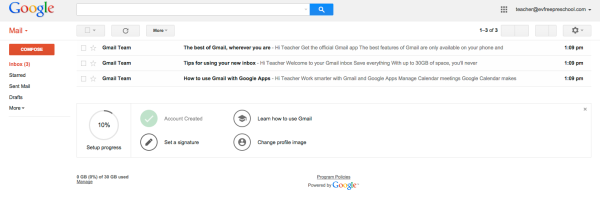
Congratulations! You’re all set up. Please don’t forget to sign out of your account when you’re done. To do this, click on your name or email address on the top right corner of the browser window and click Sign out