Today’s tip for using Gmail comes from the need of having to reference an email while writing one. Did you know you can open any email in it’s own window as well as composing an email this way too?
Let’s get shifty ^
If you hold down the SHIFT key (the key that makes letters bigger when typing) while clicking (mouse) or tapping (trackpad) on an email in a list, it will open that email in it’s own window. Hold down shift and click!
What if you already have the email open? How do you open a new window? ^
Open an email and you’ll notice in the right corner of that email will be 2 icons, one for printing and another for opening in a new window, click that and it will open the email in a new window for you.
Quick tip: If you mouse over most icons in Gmail it will give you a description of what it does.
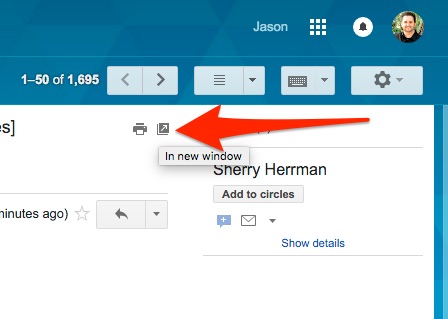
More advanced lessons (don’t be scared) ^
A few days ago I mentioned the ? question mark key for displaying the help window for using shortcut keys, if you scroll down in this window and enable the additional short cut keys you can unlock some awesome powers.

Press the Enable text to enable this list of shortcut keys listed in that section (if it says Disable this means it’s currently enabled). The main one’s we are after are highlighted in yellow, they are: Reply in a new window, Reply All in a new window, Forward in a new window.
Shift + r : Reply in a new window
Shift + a : Reply all in a new window
Shift + f : Forward in a new window
If you have an email you want to reply, reply all or forward open you can press this key combo and a new mini window will appear. In the upper right corner of that window is a diagonal arrow, if you click it the window will go full screen, if you shift click it a new window will open.
I hope this helps you a bit with transitioning from using an email program like Outlook or Mail to using a web based site like Gmail. I’ll have many more of these as the weeks go on and will be adding them to our wiki for you to reference at a later date.