Note: The only way to set an out of office message is to use these methods, doing any other method won’t work, it has to do with the way that Gmail works with mail clients, if you don’t do it this way people wont get your reply unless your computer was left on and replying for you.
Setting an out of office auto reply in Gmail ^
- Click on “The Gear” in the upper right corner in Gmail
- Under General scroll down to the bottom, you’ll find a Vacation Responder area, note the text below the title:
(sends an automated reply to incoming messages. If a contact sends you several messages, this automated reply will be sent at most once every 4 days)
- Click the radio button next to ( ) Vacation responder on.
- Specify the start and end days for your time away
- Provide a subject line
- Type in a message in the text box
- Under the text box are 2 check boxes, typically most people only enable the second one so out of office emails go to just people on our staff, I don’t deal with the public much and me being away for an extended time shouldn’t matter to them, depending on your situation you can enable the first check box as well. If neither are checked it will reply to all emails, it’s really up to you.
- Press Save Changes
- Enjoy your time away, if you specified an end time it will end that night at ending at 11:59pm of the day specified. If you didn’t specify a day you’ll need to go back into this setting and disable it manually.
Setting vacation responder on the iPhone ^
If you use the Gmail app on your iPhone you can do this exact same settings change if you forgot to set your vacation response at your computer.
- Open the Gmail app on your iPhone
- Press the 3 line “hamburger menu” button to open the side drawer
- Press “The Gear” in the corner to open the Settings screen
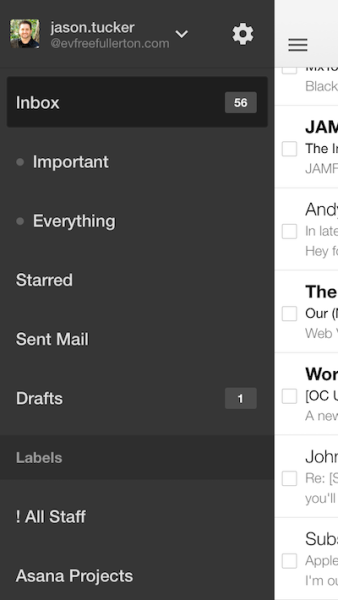
- Scroll down in the Settings screen to to the Vacation Reminder
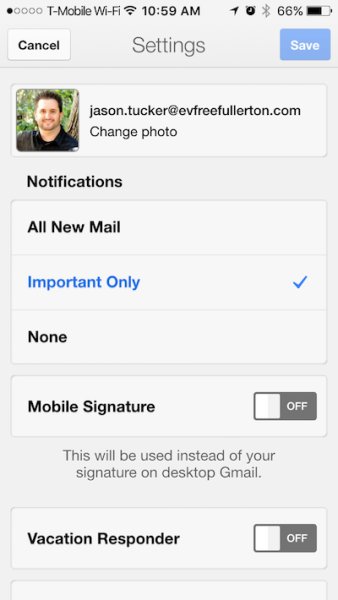
- Enable the Vacation Responder and configure it like we did in the previous steps.
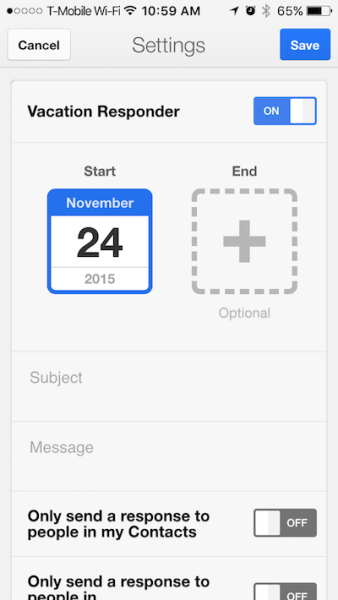
0 visitors found that helpful.